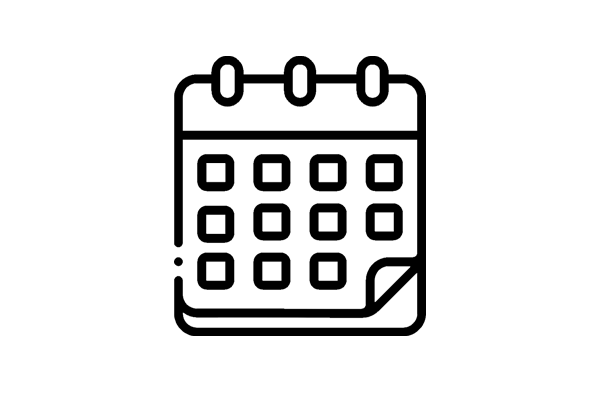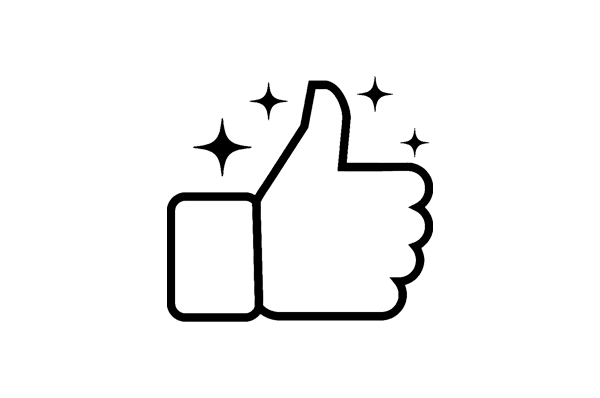Subscribe, save, and keep smiling
Get Happy Tooth delivered automatically, and save 10% on every order.
How it works
-

Step 1
Shop your favorite Happy Tooth products.
-

Step 2
Select your delivery frequency. Swap, skip, or cancel anytime.
Sparkling smiles, delivered
-

Save
Save 10% on all subscription orders
-
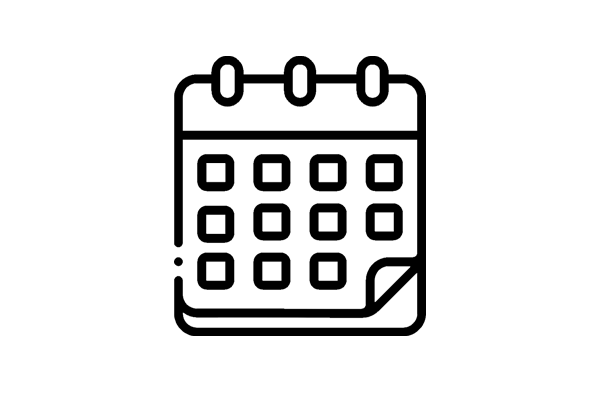
No pressure
Change delivery date or cancel at any time, no strings attached
-
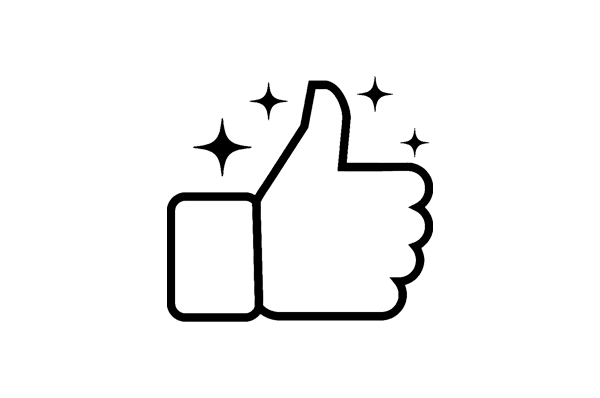
Happiness guaranteed
If you're not happy with your order for any reason, just let us know and we'll make it right.
Questions?
We're here to help.
When shopping Happy Tooth products, you will notice a Subscribe & save and a One-time purchase option. To create your subscription, choose the Subscribe & save option.
Select your desired delivery frequency and add the product to your cart. Complete the checkout process.
In addition to your order confirmation, you will receive a subscription activation notification.
For all subsequent orders, you will receive a notification 3 days before your payment method is charged, reminding you of the upcoming order. If you need to make changes to your order (swap or add product, etc), this is a good time to do it.
You'll receive another notification on the day your payment method is charged. At this point, the order has been processed and changes can no longer be made.
No! Most of our products have a One-time purchase option.
If you complete your purchase at the discounted Subscribe & save price, you are consenting to a subscription.
You can make changes to your subscription here.
If you're having trouble accessing your account, be sure you are using the correct email address.
If you need more help, reach out! help@tryhappytooth.com
Login to your account.
Add a Product
To add a product to your subscription, click the Add a product button and select the desired product.
Swap a Product
To swap a product, click the product listed under Active subscriptions.
On the next page, scroll past the subscription details and click the Swap product button. Select the desired product.
Login to your account.
Click the product listed under Active subscriptions.
Click the Order frequency option and select the desired time frame.
If you subscribe to multiple products, be sure to complete these steps for each product.